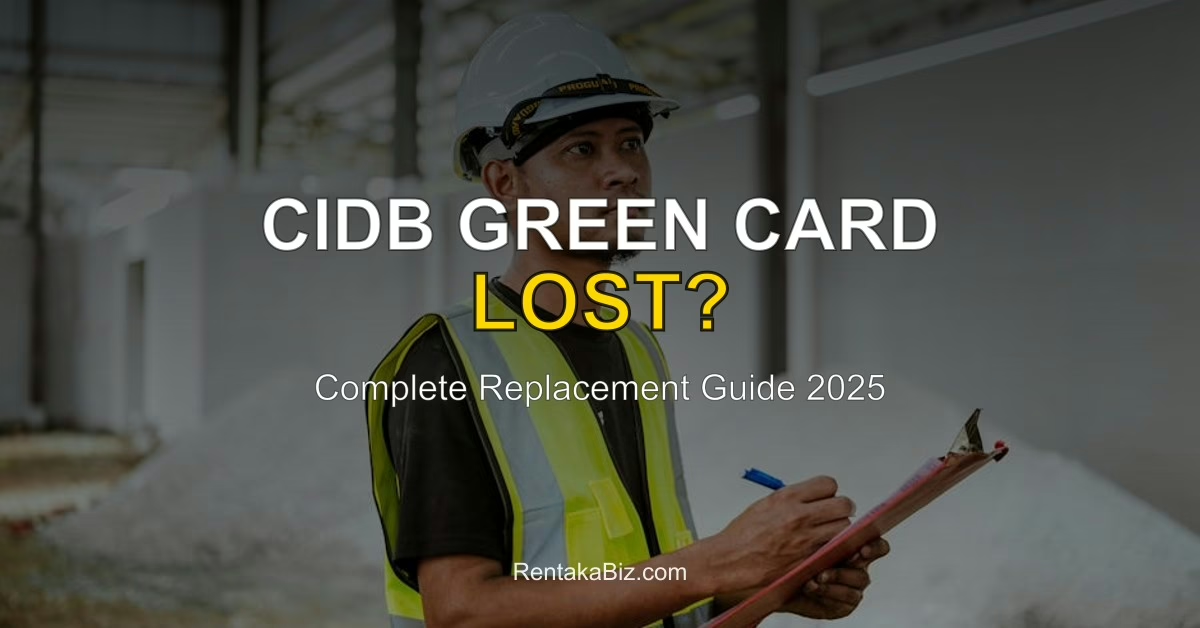Lost your CIDB green card? Don’t panic! This complete guide will show you step-by-step how to quickly replace your lost CIDB green card. The replacement process is simple and can be done online with the digital certificate available while waiting for your physical card.
The CIDB Green Card or Construction Personnel Registration Card is mandatory for all construction workers in Malaysia. If lost, you need to take immediate action to obtain a replacement card.
📚 Table of Contents
- 😱 CIDB Green Card Lost? Don’t Panic
- ✅ Check Your Card Status First
- 📋 Report Lost Card to CIDB
- 🔄 Apply for Replacement Card
- 📄 Temporary Solution: Digital Certificate
- 🔐 Difference Between Lost vs Stolen Card
- 💰 Replacement Fees & Timeline
- 🛡️ Prevent Future Loss
- ❓ Frequently Asked Questions: Green Card Lost
😱 CIDB Green Card Lost? Don’t Panic

Losing your CIDB green card is frustrating, but it’s not the end of the world. Many construction workers experience this situation every year.
Common scenarios for card loss:
- 🏗️ Card left at previous work site
- 👛 Wallet stolen or lost
- 💔 Card severely damaged and unreadable
- 📦 Moved house and card misplaced in boxes
Can you still work without the physical card?
Technically, you’re still registered in the CIDB system even if your card is lost. Your status remains active. However, many site managers require the physical card for verification.
Don’t worry – you can download a digital certificate from the CIDB CIMS portal as temporary proof while waiting for your replacement card.
Immediate actions you need to take:
- 1️⃣ Check your card status online (ensure it’s still active)
- 2️⃣ Download digital certificate for temporary use
- 3️⃣ Report lost card through CIMS portal
- 4️⃣ Apply for new replacement card
✅ Check Your Card Status First

Before applying for a replacement, make sure your card is still valid and active in the system. Even though the physical card is lost, your digital record still exists.
How to check Green Card status online:
Method 1: Using CIMS CIDB Portal
- 1️⃣ Go to CIMS CIDB Check Online
- 2️⃣ Click “Construction Personnel Check”
- 3️⃣ Enter your MyKad or Passport number
- 4️⃣ Click “Submit” to view status
The system will display your card status: Active, Expired, or Inactive.
Method 2: Using CIDB Mobile App
- 1️⃣ Download CIDB app from Google Play or App Store
- 2️⃣ Login with your CIMS account
- 3️⃣ Go to “My Green Card” section
- 4️⃣ Card status will be displayed immediately
Information that will be displayed:
- 👤 Full name
- 🆔 MyKad/Passport number
- 🟢 Green Card number
- 📅 Registration date
- ⏰ Expiry date
- ✅ Current status: Active/Expired/Inactive
- 📚 Completed training courses
If the status shows ACTIVE, great! You can proceed to the next step to apply for a replacement.
If the status is EXPIRED, you need to renew your card first before applying for a replacement. Refer to our CIDB Check Expired guide for the renewal process.
Download temporary certificate:
After checking your status, immediately download the digital certificate from the Check CIDB portal. Save this PDF on your phone. Show it to your site manager as proof that your card is still valid while waiting for the physical card.
📋 Report Lost Card to CIDB

Before applying for a replacement card, you MUST report the lost card through the CIMS system. This is for security purposes and to prevent misuse of your card.
How to report lost card:
- 1️⃣ Login to CIMS CIDB portal with your account
- 2️⃣ Go to “Personnel Management”
- 3️⃣ Select “Report Lost Card”
- 4️⃣ Enter the following information:
- 🟢 Green card number (if you remember)
- 📅 Date of loss (approximate)
- 📍 Location of loss
- 📝 Situation details (e.g.: wallet stolen, left at site)
- 5️⃣ Submit report
- 6️⃣ Save reference number
Why do you need to report?
- 🔒 Security: Prevent others from using your card
- 📊 Record keeping: CIDB system will mark old card as “Lost”
- ✅ Mandatory requirement: Report required to apply for replacement
- 📋 Audit trail: Official record for employers or authorities
Required information:
Prepare the following information before making a report:
- 🆔 MyKad or Passport (for verification)
- 🟢 Old green card number (if you have a photo copy)
- 📅 Approximate date of loss
- 📍 Location of loss (state, city)
- 📧 Email address to receive confirmation
After submission, you’ll receive a confirmation email with a reference number. Save this email – you’ll need it for the replacement application.
🔄 Apply for Replacement Card

After reporting the lost card, you can proceed to apply for a replacement card through the CIDB Online Check portal.
Replacement application steps:
Step 1: Login to CIMS Portal
- 🌐 Go to cims.cidb.gov.my
- 🔐 Login with your email & password
- 🔑 If you forgot password, click “Forgot Password” to reset
Step 2: Select “Apply for Replacement Card”
- 📊 Dashboard → Personnel Management
- 🔄 Click “Apply for Replacement Card”
- 🤖 System will auto-detect your lost card report
Step 3: Upload Documents
Required documents:
- 🆔 Copy of MyKad/Passport (PDF or JPG format, max 2MB)
- 📸 Passport-size photo (white background, specs: 35mm x 50mm)
- 🔢 Lost card report reference number
- 📄 Statutory declaration (optional – only if requested)
Step 4: Payment
After uploading documents, you need to make payment for the replacement card. The replacement fee is RM30 (subject to change).
Payment options:
- 🏦 Online banking (FPX)
- 💳 Credit card / Debit card
- 🏢 CIDB counter (pay directly at office)
Step 5: Wait for Confirmation
After submission:
- ⏱️ Application will be processed within 5-7 working days
- 📧 You’ll receive email notification when card is ready
- 📮 New card will be mailed to your registered address
- 🔍 Track application status via Check CIDB Card Online
Tips for smooth application:
- 📸 Ensure passport photo follows specs (white background, clear)
- 📄 Upload documents in correct format (PDF/JPG)
- 🏠 Double-check your mailing address in the system
- 🧾 Save payment receipt for reference
- ⚠️ Don’t close browser after payment – wait for confirmation screen
📄 Temporary Solution: Digital Certificate

While waiting for your physical replacement card (5-7 days), you don’t need to stop working! CIDB provides a valid digital certificate as temporary proof.
How to download digital certificate:
- 1️⃣ Login to CIMS Check
- 2️⃣ Go to “My Profile” or “Personnel Check”
- 3️⃣ Enter your MyKad number
- 4️⃣ Click “Download Certificate” button
- 5️⃣ Save PDF on your phone
Information in digital certificate:
- 👤 Full name
- 🆔 MyKad number
- 🟢 Green Card number
- ✅ Status: ACTIVE
- 📅 Expiry date
- 📱 QR code for verification
- 🔒 CIDB watermark (for security)
How to use digital certificate:
- 🖨️ Print certificate: Print in color on A4 paper and laminate (optional)
- 📱 Save on phone: Save PDF in gallery or Google Drive
- 👨💼 Show to site manager: Explain that physical card is lost and replacement is in process
- 📲 Scan QR code: Site manager can scan QR code to verify your status in CIDB system
Is the digital certificate accepted by employers?
Yes! According to CIDB guidelines, the digital certificate is valid and accepted as temporary proof. However, some site managers may be unfamiliar with this.
If site manager doesn’t accept digital certificate:
- 1️⃣ Show the QR code – ask them to scan for verification
- 2️⃣ Have them login to CIDB Green Card Check and enter your MyKad
- 3️⃣ Show replacement application confirmation email
- 4️⃣ Contact CIDB hotline to explain to site manager
Digital certificate validity period:
The digital certificate is valid as long as your Green Card status remains ACTIVE. You can use this certificate indefinitely if you want, but it’s better to have a physical card for convenience.
🔐 Difference Between Lost vs Stolen Card

The replacement process differs slightly depending on the situation – whether your card is lost or stolen.
Lost Card:
Situation: You don’t know where your card is. It might be misplaced, lost, or dropped somewhere.
Required documents:
- 📋 Lost card report via CIMS portal
- 🆔 MyKad/Passport
- 📸 Passport photo
- 💰 RM30 payment
No police report required for ordinary lost cards.
Stolen Card:
Situation: Your wallet was stolen, or you know the card was intentionally taken by someone else.
Required documents:
- 🚨 Police report (mandatory!)
- 📋 Lost card report via CIMS
- 📄 Copy of police report (upload to CIMS)
- 🆔 MyKad/Passport
- 📸 Passport photo
- 💰 RM30 payment
How to make a police report:
- 1️⃣ Go to nearest police station
- 2️⃣ Inform that your CIDB green card was stolen (along with wallet if applicable)
- 3️⃣ Provide information: card number, date & location of theft
- 4️⃣ Police will issue a report
- 5️⃣ Request a copy of report to submit to CIDB
Why police report is required for stolen cards?
- 🔒 Security concern: Prevent identity theft
- ⚖️ Legal protection: If card is misused, you have proof it was stolen
- 🛡️ Insurance purposes: Some insurance covers loss of important documents
- ✅ CIDB requirement: Mandatory for stolen cards
Processing time difference:
- 📅 Ordinary lost card: 5-7 working days
- 📅 Stolen card (with police report): 7-10 working days (slightly longer for verification)
Security tips:
If your card was stolen, ensure you:
- ⏰ Make police report within 24 hours
- 📋 Check if other documents were also lost (MyKad, license, etc.)
- 👔 Inform employer immediately
- 🔍 Monitor CIMS CIDB Check to ensure no unauthorized changes to your account
💰 Replacement Fees & Timeline
It’s important to know the costs and timeline before applying for a replacement card so you can plan accordingly.
CIDB Green Card Replacement Fees:
- 💵 Standard fee: RM30
- 📮 Registered mail: RM7 (included in RM30)
- 💰 Total: RM30 only
*Fees are current as of 2025. Check CIMS portal for latest pricing.
Payment methods:
- 🏦 Online banking (FPX): Instant payment, recommended
- 💳 Credit/Debit card: Instant payment
- 🏢 CIDB counter: Pay cash at CIDB office (appointment required)
Replacement timeline (Processing time):
Complete timeline from start to receiving card:
- 📅 Day 1: Submit application + payment
- 📅 Day 2-3: CIDB verifies your documents
- 📅 Day 4-5: Card is printed and processed
- 📅 Day 6-7: Card sent via registered mail
- 📅 Day 8-10: Card arrives at your address
Total time: 7-10 working days (from submission to receiving card)
Factors affecting timeline:
- ✅ Complete documents: If all documents are correct, process is faster
- 🏖️ Public holidays: Processing stops on public holidays and weekends
- 📍 Address location: Sabah/Sarawak may take longer (postal service)
- 📈 Peak period: Year-end (many renewals) may cause slight delays
Is there express processing?
Currently, CIDB does not offer express processing for replacement cards. All applications are processed on a first-come-first-served basis.
Tips for faster processing:
- 🌅 Submit early morning: Applications submitted before 12pm have a chance to be processed same day
- 📄 Complete documents: Ensure all documents are uploaded correctly (clear, correct format)
- 🏠 Updated address: Check address in system – if you’ve moved, update it first
- 💳 Immediate payment: Don’t delay payment – complete transaction immediately
- 📞 Follow up: After 5 days, you can call CIDB to check status
How to track application:
- 1️⃣ Login to CIMS portal
- 2️⃣ Go to “Personnel Management”
- 3️⃣ Click “Check Application Status”
- 4️⃣ Status will show: “In Progress”, “Approved”, “Dispatched”, “Delivered”
Or use CIDB CIMS Check to verify latest status.
If card doesn’t arrive after 2 weeks:
- 1️⃣ Check tracking number (if available) on CIMS portal
- 2️⃣ Contact CIDB hotline: 03-4047 7000
- 3️⃣ Provide your application reference number
- 4️⃣ CIDB will investigate and re-send if necessary
🛡️ Prevent Future Loss
After getting your replacement card, you definitely don’t want to experience losing it again, right? Here are practical tips to protect your green card.
1. Save Digital Copy
The easiest way – take clear photos of front & back of card:
- 📸 Take clear photo in good lighting
- 📝 Ensure all text is readable
- ☁️ Save on phone AND cloud storage (Google Drive/Dropbox)
- 🚫 Don’t share card photo on social media!
2. Download Digital Certificate from CIMS
- 🔐 Login to CIMS and download official certificate in PDF
- 📱 Save on phone for easy access
- 🖨️ Print 2-3 extra copies – keep at home, office, car
- 🔄 Update certificate every time you renew card
3. Laminate Card (Optional)
Although CIDB cards are already waterproof, extra lamination can protect from:
- 👕 Wear & tear
- ☀️ Fading from sun exposure
- 💧 Water damage (if exposed to water)
- 🔪 Scratches and damage
Laminate at photocopy shop – cost only RM2-5.
4. Use Card Holder or Lanyard
Practical tips at work sites:
- 🎗️ Card holder with lanyard: Hang around neck – hard to forget
- 🔄 Badge reel: Clip to shirt/hat – easy to show card
- 📇 Plastic sleeve: Insert into transparent sleeve – clearly visible
- 👔 Dedicated pocket: Keep in special pocket you always check
5. Don’t Keep With Wallet
This is an important tip! Don’t put your Green Card in your regular wallet. Why?
- 💸 If wallet is lost/stolen – all important documents lost at once
- 🔒 Card is safer if separate from wallet
- ⚡ Easy to access when you need to show at site gate
Better option: Keep in special badge holder for work ID & Green Card only.
6. Set Reminder to Check Card
Make it a habit to check card daily:
- 🌅 Morning before work: Check card is in bag
- 🌆 After returning from work: Check card is still there – don’t leave at site
- 🌙 Before sleep: Put card in fixed location – same place every day
7. Backup Plan: Always Have Digital Certificate
Even with physical card, always have backup digital certificate:
- 1️⃣ Save PDF digital certificate on phone
- 2️⃣ Email certificate to yourself (easy to retrieve anywhere)
- 3️⃣ Print 1 copy – keep at home in important files
- 4️⃣ Share CIDB Check Online link with site manager – they can verify you anytime
8. Update Address in System
If you move house:
- 1️⃣ Login to CIMS portal
- 2️⃣ Update new address immediately
- 3️⃣ This is important if card is lost again – replacement card will be sent to correct address
9. Educate Family
Tell family at home about importance of Green Card:
- 🚫 Don’t throw away – even if it looks like an “old card”
- 👀 If they find card left behind – inform you immediately
- 📌 Keep in fixed location – don’t move around
10. Monitor Status Regularly
Check your Green Card status at least once a month via Check CIDB Card Online to ensure:
- ✅ Status remains ACTIVE
- 📅 Expiry date still valid
- 🔒 No unauthorized changes to account
- 🔄 Renew BEFORE expiry (don’t wait last minute!)
❓ Frequently Asked Questions: Green Card Lost
1. Can I work without the physical card while waiting for replacement?
Yes, you can use the digital certificate downloaded from CIMS portal. This certificate is valid as temporary proof. Site managers can scan the QR code to verify your status in the CIDB system.
2. How long does it take to get a replacement card?
Normally 7-10 working days from the date application is approved. Processing time is 5-7 days, plus 2-3 days for postage. If your address is in Sabah/Sarawak, it may take 12-14 days.
3. How much do I need to pay for a replacement card?
The standard fee is RM30 (including registered mail cost). Payment can be made via online banking, credit card, or at CIDB counter.
4. Do I need to make a police report if my card is lost?
No need for ordinary lost cards. Police report is MANDATORY ONLY if your card was stolen or wallet was stolen. For lost cards (misplaced, dropped), just make a report through CIMS portal.
5. If I find my old card after receiving the replacement card, what should I do?
Old card is automatically invalid when replacement card is issued. You need to destroy the old card (cut or tear) to avoid confusion. Use the new replacement card only.
6. Can I apply for a replacement if my card is expired?
No, you cannot directly apply for replacement. You need to RENEW the card first so the status becomes ACTIVE, then you can apply for replacement. Refer to renewal guide here: CIDB Check Expired.
7. What background color is required for passport photo for replacement application?
Background MUST be white (white background). Standard size: 35mm x 50mm. Ensure face is clear, not wearing sunglasses or hat. Same specs as MyKad/Passport photo.
8. How do I track the status of my replacement card application?
Login to CIMS portal → Personnel Management → Check Application Status. Status will show: “In Progress”, “Approved”, “Dispatched” (mailed), or “Delivered” (arrived).
9. If the card doesn’t arrive after 2 weeks, what should I do?
Contact CIDB hotline: 03-4047 7000. Provide your application reference number. CIDB will check tracking and re-send card if necessary. Make sure address in system is correct.
10. Can someone else misuse my lost card?
Difficult to misuse because the card has your photo. Site managers usually check photo during verification. Moreover, when you report the card as lost, CIDB system will mark the old card as “Invalid” – so it cannot be used.
11. How many times can I apply for a replacement card?
There’s no limit on the number of times. However, if too frequent (e.g.: 3-4 times a year), CIDB may question and ask for explanation. Best practice: take good care of card to avoid hassle and costs.
12. Does the Green Card number change after getting a replacement card?
No. Your green card number remains the same. Only the physical card changes – a new card will be issued with the same number. This is to maintain your training and work history records.
📞 Contact CIDB for Assistance
If you’re facing problems or have further questions about green card replacement, contact CIDB directly:
- 📞 Hotline: 03-4047 7000
- 📧 Email: E-Bantuan Form
- 🕐 Operating hours: Monday – Friday, 8:00 AM – 5:00 PM
- 🌐 Official portal: cidb.gov.my
✅ Conclusion
Losing your CIDB green card is troublesome, but the replacement process is actually simple and straightforward. Follow the steps explained in this guide:
- 1️⃣ Check card status via CIDB Check Online
- 2️⃣ Download digital certificate for temporary use
- 3️⃣ Report lost card on CIMS portal
- 4️⃣ Apply for replacement card online
- 5️⃣ Pay RM30
- 6️⃣ Wait 7-10 days to receive new card
While waiting for the replacement card, you can continue working using the valid digital certificate. Take good care of your replacement card so you don’t have to repeat this process again!
For more information about CIDB and green cards, visit our complete guide at CIDB Green Card Check.